Avoiding misleading content in Google Ads: Best practices for ethical advertising
Creating ads that comply with Google’s policies can be tricky. Many advertisers struggle with getting their ads approved due to issues with misleading content.
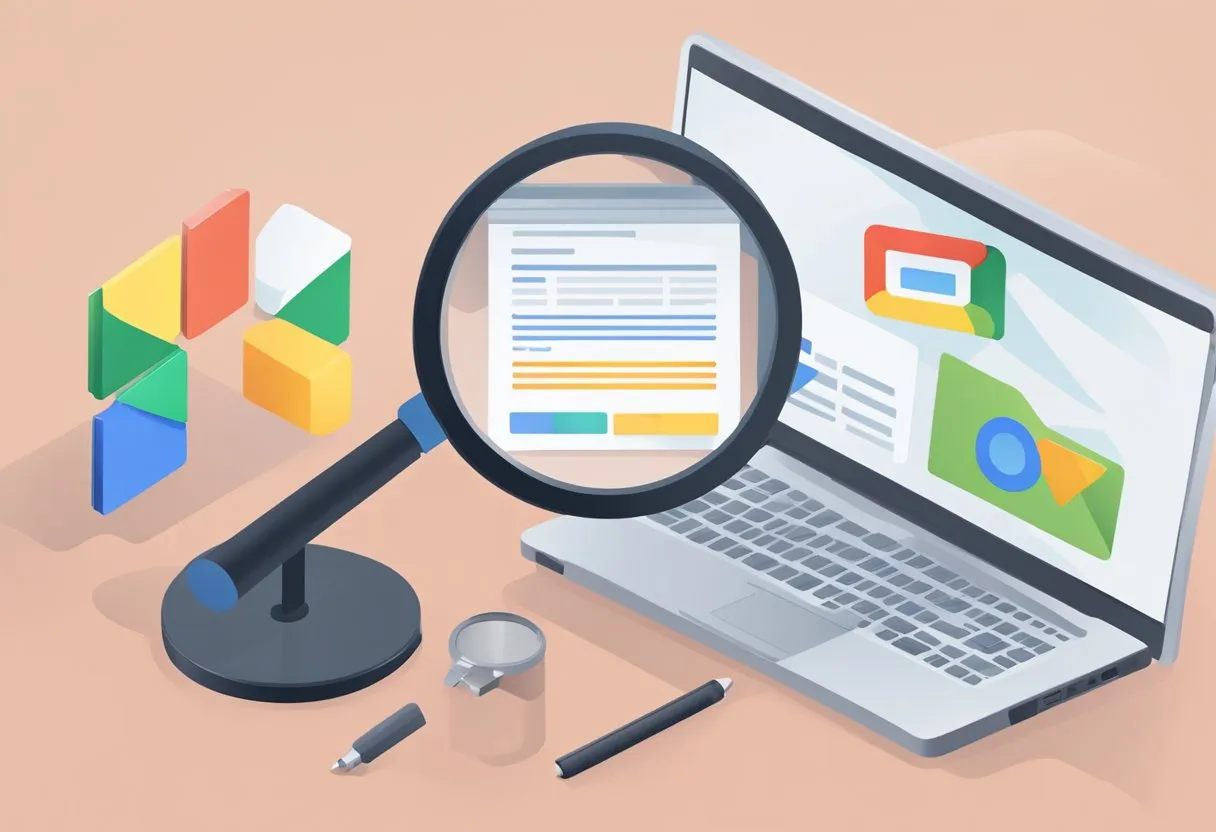
Avoiding misleading content in Google Ads is crucial for running successful campaigns and maintaining a good standing with the platform. This means being clear and honest about what you’re offering, not making false claims, and ensuring your ad copy matches your landing page content.
Advertisers need to be aware of common pitfalls that can lead to ad disapprovals. These include using unclear or exaggerated language, hiding important information, or linking to websites with deceptive content. By understanding and following Google’s guidelines, businesses can create effective ads that reach their target audience without running afoul of the rules.
Key Takeaways
- Clear and accurate ad copy helps prevent misleading content issues
- Ads should match landing page content to avoid disapprovals
- Regular review of Google’s policies ensures ongoing compliance
Understanding Google Ads Policies
Google Ads policies aim to create a safe and trustworthy environment for advertisers and users. These rules cover prohibited content, restricted practices, and technical standards.
Prohibited and Restricted Content
Google bans ads that deceive users or provide misleading information. This includes hiding important product details or making false claims.
Prohibited content includes:
- Counterfeit goods
- Dangerous products or services
- Dishonest behavior
Restricted content requires extra care:
- Alcohol ads
- Gambling-related content
- Healthcare and medicines
Advertisers must follow specific guidelines for restricted topics. This helps protect users and keeps ads appropriate.
Policy Violations and Consequences
Breaking Google Ads rules can lead to serious problems. Ads may be disapproved or accounts suspended.
Common violations include:
- Unclear landing pages
- Inaccurate claims
- Inappropriate content
Google uses automated reviews to check ads. If an ad breaks rules, Google may:
- Disapprove the ad
- Warn the advertiser
- Suspend the account
To avoid issues, advertisers should:
- Read and understand all policies
- Regularly check for updates
- Fix problems quickly when notified
Google’s Limited Ads Serving policy aims to increase transparency and reduce misleading ads.
Creating Compliant Ad Copy
Ad copy plays a key role in Google Ads campaigns. Following guidelines helps avoid issues and build trust with customers.
Avoiding Misleading Claims
Effective ad copy should be honest and accurate. Don’t make claims you can’t back up. Stick to facts about your products or services.
Use clear language to describe what you offer. Avoid vague promises or exaggerations. For example, don’t say “Best pizza in the world!” unless you have proof.
Check that pricing, discounts, and availability info is up-to-date. If stock is limited, say so. This prevents customer disappointment.
Review competitor ads to ensure your claims are unique. Don’t copy or mimic other businesses’ messaging.
Incorporating Transparency and Disclaimers
Be upfront about key details. If fees apply, state them clearly. Don’t hide important info in small print.
Use disclaimers when needed. For example, “Results may vary” for weight loss products. Place disclaimers where users can easily see them.
Explain any conditions or restrictions. If an offer is time-limited, include the end date. For location-specific deals, state where they apply.
Provide contact info for customer support. This builds trust and helps resolve issues quickly.
Consider using social proof like customer reviews. But ensure all testimonials are real and verifiable.
Optimizing User Experience on Landing Pages

Creating effective landing pages is crucial for Google Ads success. Good landing pages provide clear information and make it easy for users to take action.
Clear and Relevant Content
Landing pages need content that matches user expectations. The page should explain your product or service clearly. Use simple language and short paragraphs. Break up text with bullet points or headings.
Include key details users want to know. This might be pricing, features, or how to get started. Make sure the content relates to the ad that brought users to the page.
Add visuals like photos or videos to illustrate your points. But don’t overload the page. Too many images can slow loading times.
Test different versions of your landing page content. Try changing headlines or descriptions. See which ones work best for conversions.
Navigational Ease and Hidden Fees
Make your landing page easy to use. Put important information near the top. Use a simple menu if you need one. Avoid complex layouts that confuse visitors.
Design your page to work well on mobile devices. Google checks for mobile-friendliness when rating landing pages. Ensure buttons are big enough to tap on phones.
Be upfront about all costs. Don’t hide fees or extra charges. Users dislike surprises when they’re ready to buy. List any shipping costs or taxes clearly.
Include a prominent call-to-action button. Make it stand out with contrasting colors. Use action words like “Buy Now” or “Get Started” on the button.
Addressing and Correcting Disapprovals
Google may disapprove ads that don’t meet their guidelines. Knowing how to handle these issues can keep your campaigns running smoothly. The appeal process lets you fix problems, while avoiding account suspension keeps your ads active.
The Appeal Process
When Google disapproves an ad, they provide a reason. Review this carefully. Fix the issue by editing your ad text or landing page. Then submit an appeal.
To appeal, go to your Google Ads account. Click the Tools icon and select Troubleshooting. Go to Policy manager and find the Policy issues tab. Locate your disapproved ad and click Appeal.
Be patient after submitting. Google’s review can take time. Don’t submit multiple appeals for the same ad quickly. This can slow down the process.
If your appeal is denied, try again. Make sure you’ve fully addressed the issue before resubmitting.
Preventing Account Suspension
Repeated ad disapprovals can lead to account suspension. To avoid this, follow Google’s policies closely. Read and understand their guidelines before creating ads.
Use these tips to stay compliant:
- Check industry-specific rules for your ads
- Avoid misleading claims or exaggerations
- Don’t use trademarked terms without permission
- Ensure your landing page matches your ad content
Monitor your account regularly. Address any issues promptly. If you get warnings, take them seriously. Make changes quickly to prevent further problems.
Consider using Google’s policy check tool. It can help catch potential issues before you submit ads.
Best Practices for Trustworthy Advertising

Creating trustworthy ads builds user confidence and helps avoid policy violations. Advertisers should focus on honest representation and verifiable claims.
Utilizing Testimonials Responsibly
Testimonials can boost credibility when used properly. Advertisers should obtain permission before featuring customer quotes or reviews. It’s important to use real testimonials from actual customers. Fabricating endorsements violates Google’s misrepresentation policy.
Testimonials should reflect typical results, not outliers. Including disclaimers helps set realistic expectations. For example: “Results may vary. This customer saw above-average success.”
Advertisers can strengthen testimonials by: • Including full names and locations • Adding photos (with permission) • Linking to video testimonials • Displaying dates to show relevance
Verifying Claims and Avoiding Phishing
Advertisers must verify all claims before including them in ads. Exaggerated or false statements can lead to account suspension. Using qualifiers like “up to” or “as low as” helps prevent overpromising.
To avoid phishing, ads should never ask for sensitive information. Legitimate businesses don’t request passwords or financial data through ads. Links should direct to official websites, not imitation pages.
Clear language builds trust. Advertisers should explain offers simply without hiding key details. Pricing, terms, and limitations need clear disclosure. Using plain language helps users understand what they’re getting.