Contacting Google Support for Ad Issues: Quick Solutions for Advertisers
Are you having trouble with your Google Ads? It can be frustrating when your ads aren’t working as expected. Google offers several ways to get help with ad issues. You can contact Google Ads support by phone, chat, or email for personalized assistance with your advertising campaigns.
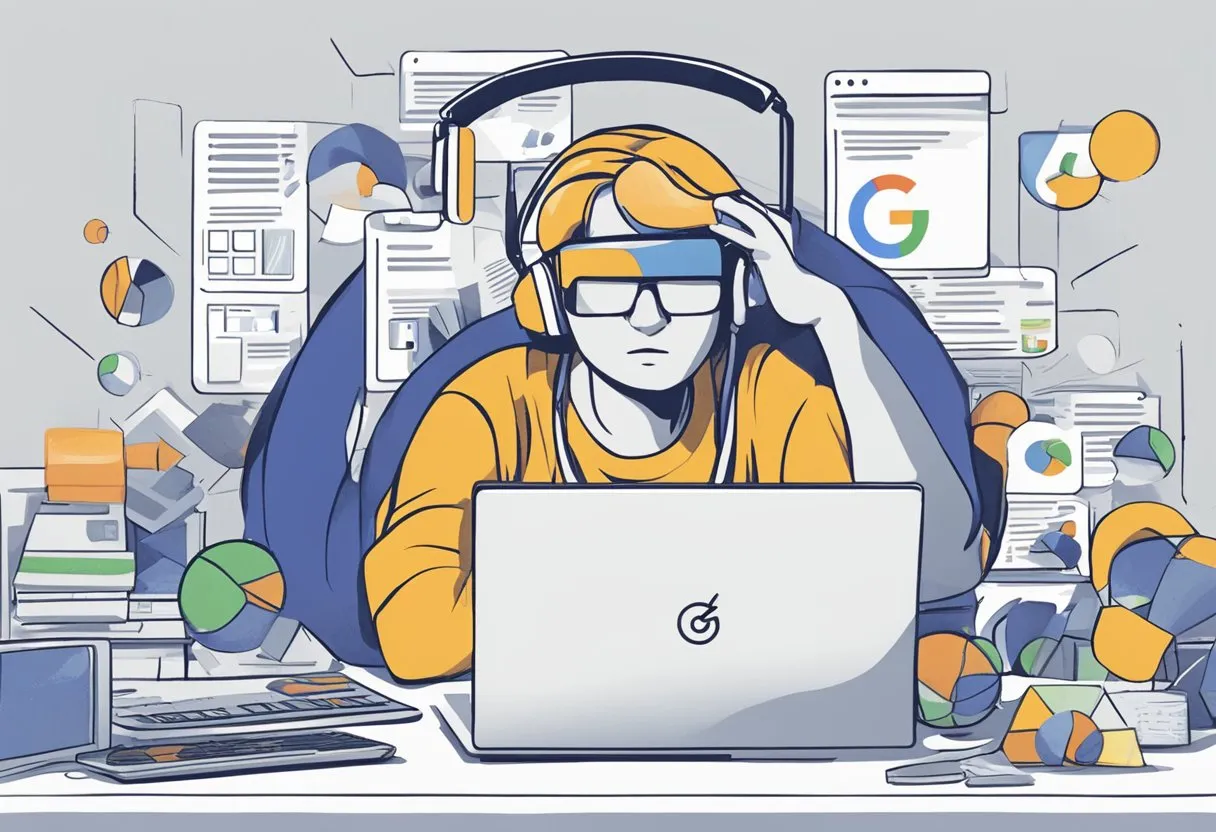
Getting in touch with Google Ads experts is easy. They can help you fix problems, improve your ads, and make the most of your ad budget. Whether you’re new to Google Ads or an experienced user, their team is ready to answer your questions.
Google also provides many online resources for self-help. These include how-to guides, troubleshooting tips, and community forums. By using these tools, you can often find quick solutions to common ad problems without needing to contact support directly.
Key Takeaways
- Google Ads experts are available for one-on-one support via phone or chat
- Multiple contact methods exist for reaching Google Ads support
- Self-help resources and online guides can solve many common ad issues
Understanding Google Ads Support
Google Ads support offers various resources to help advertisers with their campaigns. These include a comprehensive help center and community forums where users can find answers and share knowledge.
Google Ads Help Center Overview
The Google Ads Help Center is a key resource for advertisers. It provides detailed guides on many topics related to Google Ads.
Users can find information on: • Creating effective ads • Managing campaigns • Optimizing performance • Billing and payments
The Help Center uses AI-powered search to help users find answers quickly. It also offers video tutorials and step-by-step instructions for common tasks.
Google regularly updates the Help Center with new features and best practices. This keeps advertisers informed about the latest changes to the platform.
Google Ads Community Resources
The Google Ads community offers peer support and expert advice. It’s a place where advertisers can connect and share experiences.
Key features of the community include: • Forums for asking questions • Discussions on ad strategies • Tips from experienced users • Updates on new Google Ads features
Google Ads experts often participate in community discussions. They provide official answers and clarify complex issues.
The community also hosts regular events and webinars. These cover topics like improving ad performance and using new tools.
Accessing Your Google Ads Account
Getting into your Google Ads account is the first step to managing your ad campaigns. A few simple procedures will help you sign in and navigate your account efficiently.
Sign-In Procedures
To access your Google Ads account, start by visiting the Google Ads homepage. Click the “Sign In” button in the top right corner. Enter your Google account email and password.
If you use 2-step verification, you’ll need to complete an extra security step. This might involve entering a code sent to your phone or using an authenticator app.
For added security, Google may ask you to confirm your identity if you’re signing in from a new device or location. Follow the prompts to verify your account.
Account Management Basics
Once signed in, you’ll see your Google Ads dashboard. This is your central hub for managing campaigns. The main menu on the left side lets you access different areas of your account.
Key sections include:
- Campaigns: View and edit your ad campaigns
- Ad groups: Manage sets of ads and keywords
- Keywords: Add or remove search terms
- Billing: Handle payments and invoices
Use the search bar at the top to quickly find specific features or settings. The “Tools & Settings” menu gives you access to advanced options and reports.
Remember to sign out when you’re done, especially on shared devices. Click your profile picture in the top right and select “Sign out” to keep your account secure.
Contact Methods for Google Ads Support
Google offers several ways to get help with ad issues. These options let advertisers reach out for assistance quickly and easily.
Phone and Email Assistance
To speak with Google Ads experts by phone, users can log into their account and click “Contact Google Ads Support”. Then they select “Call Us” to get connected to live support. This option works well for complex issues that need detailed explanations.
Email support is also available. Advertisers can describe their problem in writing and get a response from the Google team. This method suits less urgent questions or when users want a written record of the conversation.
Both phone and email help are part of Google’s one-on-one support for advertisers. The support team aims to resolve issues and guide users on campaign improvements.
Live Chat Support
Live chat lets users text with Google Ads experts in real-time. To start a chat, advertisers log in and pick the chat option from the support menu. Chat works great for quick questions and immediate help.
During chats, support staff can share links, walk through account settings, and offer tips. New advertisers can even schedule a chat within 30 days of signing up to get started.
Chat support is fast and convenient. It bridges the gap between email and phone, giving users prompt answers without long wait times.
Navigating Billing Issues
Google Ads billing can be complex. Knowing the procedures and fixing payment problems quickly keeps your ads running smoothly.
Understanding Billing Procedures
Google Ads offers different payment options. You can pay before your ads run (manual payments) or after (automatic payments). For manual payments, you add money to your account first. With automatic payments, Google charges you after your ads run, usually when you reach your payment threshold.
Your account page shows your current balance and payment settings. Check it often to avoid surprises. Google sends emails about low balances or failed payments. Set up backup payment methods to prevent ad stops.
Billing cycles vary. Some accounts are billed monthly, others more often. Know your cycle to plan your budget. Google provides detailed invoices listing all charges. Review these to track your ad spend.
Resolving Payment Discrepancies
Sometimes, billing issues pop up. Don’t panic. Google has ways to fix them. If you see strange charges, check your account history first. Look for recent changes in ad spend or settings.
Contact Google Ads support for help with:
- Unexplained charges
- Missing payments
- Refund requests
- Account holds
Keep records of all payments and Google Ads invoices. This helps when discussing issues with support. If your payment method fails, update it quickly in your account settings.
For serious problems, Google may offer a billing specialist. They can review your account in detail. Be ready to provide bank statements or other proof of payment if needed.
Leveraging Additional Resources

Google offers helpful tools beyond direct support. These resources can solve common ad problems and boost your knowledge.
Utilizing the Community Forum
The Google Ads Community Forum is a great place to get help. Other advertisers share their experiences and solutions. You can post questions and get answers from experts. The forum has sections for different topics like account issues and campaign setup.
Google staff sometimes reply to posts too. This adds official guidance to community advice. You can search old threads to find answers quickly. The forum is free to use and available 24/7.
Exploring Educational Materials
Google provides many free learning resources. These teach you how to use Google Ads effectively. The Google Ads Help Center has articles and videos on all aspects of the platform. Topics range from basic setup to advanced strategies.
Google also offers online courses through Skillshop. These cover different skill levels and ad types. You can earn certifications to show your expertise. The courses use real examples to explain concepts clearly.
Webinars and YouTube videos give more in-depth training. These often focus on new features or best practices. By using these materials, you can often solve problems on your own.