Google Ads Account Reactivation Steps: Quick Guide to Restore Your Campaigns
Account suspensions can happen unexpectedly. If your account has been cancelled, don’t worry - there are steps you can take to get back on track. To reactivate a cancelled Google Ads account, sign in to your account, go to Admin > Preferences, expand the Account Status section, and click “Reactivate my account”.
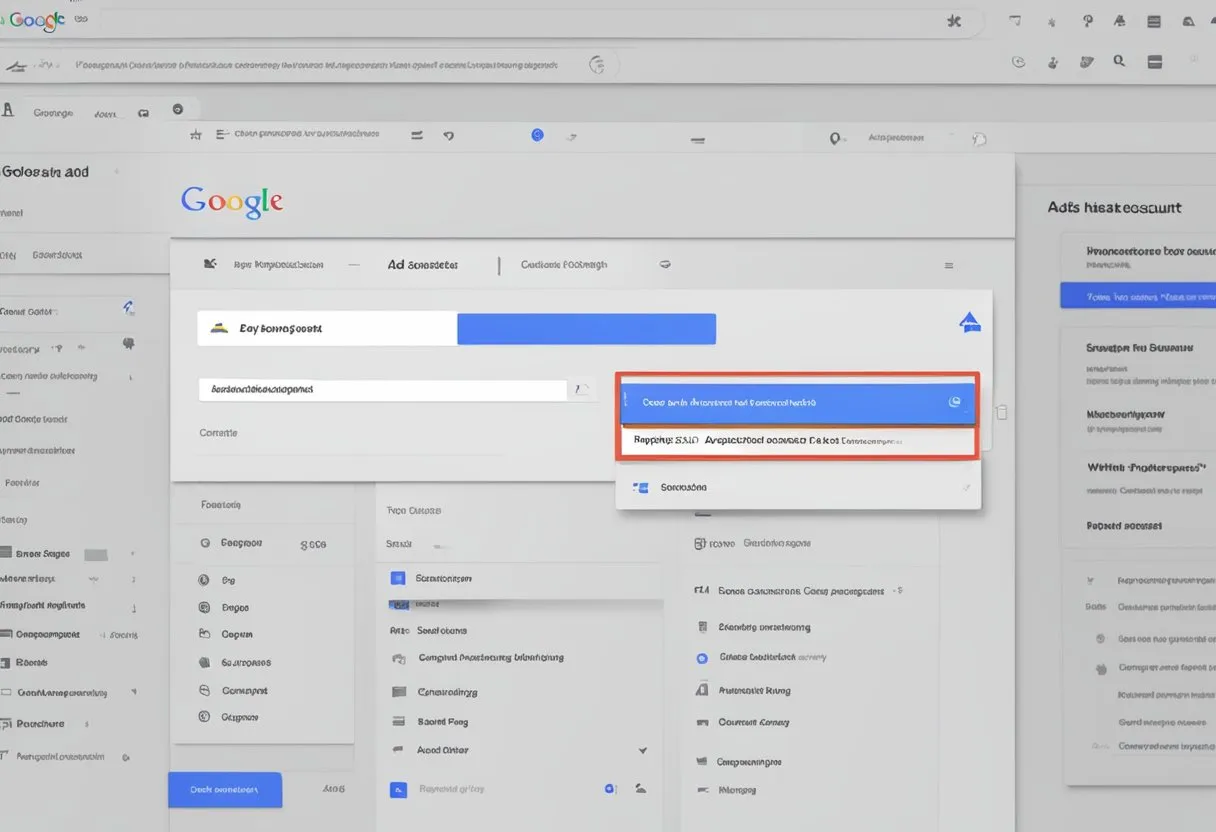
Before starting the reactivation process, it’s important to review why your account was suspended in the first place. This will help you address any issues and prevent future problems. Take time to check your ads, keywords, and landing pages to ensure they comply with Google’s policies.
Once you’ve made necessary changes, follow the reactivation steps carefully. If your account is linked to a manager account, keep in mind that reactivation may only be possible if the manager hasn’t reached their maximum limit. After reactivation, monitor your account closely and consider adjusting your advertising goals to align with Google Ads best practices.
Key Takeaways
- Reactivating a Google Ads account involves a simple process in the account settings
- Review and address the reasons for account suspension before reactivation
- Monitor account performance and adjust strategies after reactivation
Understanding Google Ads Account Suspension
Google Ads accounts can be suspended for various reasons. Knowing why an account was suspended is crucial for resolving the issue and getting back to advertising.
Common Reasons for Account Suspension
Google Ads accounts may be suspended due to billing issues, policy violations, or suspicious activity. Billing problems include unpaid balances, chargebacks, or misuse of promotional codes. Policy violations can range from prohibited content to misleading ads.
Suspicious activity might involve unusual click patterns or attempts to manipulate the ad system. Google takes these issues seriously to maintain a fair advertising platform for all users.
Repeated violations or severe breaches of terms can lead to permanent account closure. It’s important for advertisers to stay informed about Google Ads policies and best practices.
Identifying Your Specific Suspension Reason
To find out why your account was suspended, check your Google Ads dashboard. Look for notifications or warnings in the account overview section. These messages often provide details about the suspension reason.
If no clear explanation is given, contact Google Ads support for more information. They can provide specific details about the suspension and guide you on next steps.
Review your account’s recent activity, including ad content, targeting settings, and payment history. This self-audit can help identify potential issues that led to the suspension.
Pre-Reactivation Checklist
Before reactivating a Google Ads account, advertisers should complete several important steps. These steps ensure the account is ready for successful relaunch and optimal performance.
Assessing Account Structure and Compliance
Advertisers must review their account structure to ensure it aligns with current business goals. They should check if campaigns, ad groups, and keywords still reflect their products or services. It’s crucial to remove any outdated or irrelevant elements.
Compliance with Google Ads policies is essential. Advertisers need to review the latest guidelines to avoid potential issues. They should pay special attention to ad content, landing pages, and targeting options.
Updating negative keyword lists can help prevent wasted spend. Advertisers should also consider reorganizing ad groups for better relevance and quality scores.
Reviewing Campaign Settings
Campaign settings play a vital role in ad performance. Advertisers should check and update the following:
- Geographic targeting
- Language settings
- Ad scheduling
- Device targeting
- Bid strategies
They need to ensure these settings match their current marketing objectives. Adjusting network settings can help control where ads appear.
Advertisers should also review ad rotation settings and consider using responsive search ads for better performance. Checking audience targeting options can improve ad relevance and reach.
Ensuring Budget and Billing Accuracy
Accurate budgeting is crucial for a smooth reactivation. Advertisers should:
- Review daily and monthly budgets for each campaign
- Adjust budgets based on current goals and market conditions
- Check billing information for accuracy
- Update payment methods if necessary
They need to verify their account status in the billing section. Setting up budget alerts can help prevent overspending.
Advertisers should also review their bidding strategies and adjust them based on past performance data. They may want to start with conservative bids and gradually increase them as performance improves.
Reactivation Process for Google Ads Account
Reactivating a cancelled Google Ads account involves a straightforward process. Users can often reactivate accounts themselves through the Google Ads interface. In some cases, an appeal may be needed if the account was suspended.
Step-by-Step Reactivation Guide
To reactivate a cancelled Google Ads account, follow these steps:
- Sign in to the Google Ads account
- Click the Admin icon
- Select Preferences
- Expand the Account Status section
- Click “Reactivate my account”
The account status will change to “Active” after completing these steps.
It’s important to note that linked accounts may have restrictions. If the Google Ads account is linked to a manager account, reactivation is only possible if the manager hasn’t reached their maximum limit.
Submitting an Appeal
When a Google Ads account is suspended, users may need to submit an appeal. Here’s how:
- Review the suspension reason
- Gather relevant documentation
- Access the Google Ads account
- Locate the appeal form
- Fill out the form with detailed information
- Upload supporting evidence
- Submit the appeal
After submission, users should wait for a response from Google. The review process can take several days. It’s crucial to provide clear, honest information to improve the chances of a successful appeal.
Post-Reactivation Actions

After reactivating your Google Ads account, it’s crucial to take steps to optimize performance and track results. These actions will help ensure your campaigns are effective and provide valuable insights for future improvements.
Monitoring Account Performance
Keep a close eye on your Google Ads account performance after reactivation. Check key metrics daily, including:
- Impressions
- Clicks
- Cost-per-click (CPC)
- Conversions
Set up custom alerts to notify you of significant changes. This allows for quick adjustments to campaigns if needed.
Create a dashboard to visualize data trends over time. This helps identify patterns and areas for improvement.
Regular performance reviews are essential. Schedule weekly or monthly meetings to analyze results and plan optimizations.
Improving Click-Through and Conversion Rates
Focus on enhancing your click-through rate (CTR) and conversion rate to maximize campaign effectiveness. Start by reviewing and updating ad copy. Use compelling headlines and clear calls-to-action.
Test different ad variations to see what resonates with your audience. A/B testing can reveal which messages perform best.
Optimize landing pages to match ad content. This improves user experience and increases the likelihood of conversions.
Consider using ad extensions to provide more information and increase visibility. Popular options include:
- Sitelink extensions
- Callout extensions
- Structured snippet extensions
Refine audience targeting to reach the most relevant users. Use demographic data and interest categories to narrow your focus.
Setting Up and Integrating Google Analytics
Integrate Google Analytics with your Google Ads account for deeper insights. This connection allows you to track user behavior beyond the initial click.
Set up conversion tracking to measure important actions on your website. Define key goals such as:
- Form submissions
- Product purchases
- Newsletter sign-ups
Use the data from Google Analytics to inform your Google Ads strategy. Identify high-performing pages and content to guide ad creation and targeting.
Implement remarketing campaigns based on user behavior tracked in Analytics. This helps re-engage visitors who didn’t convert on their first visit.
Regularly review Analytics reports to understand user flow and identify potential roadblocks in the conversion process. Use this information to optimize your website and ad campaigns for better performance.
Maximizing ROI After Reinstatement

After reactivating a Google Ads account, it’s crucial to focus on maximizing return on investment (ROI). The first step is to review and adjust the account’s budget allocation.
Advertisers should carefully analyze their campaigns and allocate more funds to the best-performing ones. This strategy helps optimize spending and improve overall ROI.
Next, it’s essential to refine targeting options. By narrowing down the audience to those most likely to convert, advertisers can increase their conversion rates.
Key areas to focus on:
- Keywords
- Geographic targeting
- Demographics
- Ad scheduling
Implementing proper conversion tracking is vital for measuring success. Advertisers should set up tracking for all important actions on their website.
Regular monitoring and optimization are crucial. This includes:
- Adjusting bids
- Pausing underperforming ads
- Testing new ad variations
Utilizing Google Ads’ automated bidding strategies can help improve ROI. These strategies use machine learning to optimize bids based on various factors.
Lastly, advertisers should consider implementing effective bidding strategies tailored to their specific goals. This approach can significantly boost campaign performance and ROI.