How to Fix Inappropriate Content Google Ads: A Step-by-Step Guide for Advertisers
Google Ads disapprovals due to inappropriate content can be frustrating for advertisers. Understanding what Google considers inappropriate and how to fix these issues is crucial for maintaining effective ad campaigns. To fix inappropriate content in Google Ads, advertisers need to carefully review their ad copy, landing pages, and overall content to ensure compliance with Google’s policies.
Are you having issues with this disapproval reason on your website and are struggling to solve the issue? >>> Contact us we may be able to help

Inappropriate content can range from explicit material to violent imagery or language that’s unsuitable for a general audience. Google maintains strict standards to create a safe and positive experience for users. Advertisers must align their content with these guidelines to avoid disapprovals and keep their ads running smoothly.
Addressing inappropriate content issues often involves revising ad text, updating landing pages, or adjusting overall campaign strategies. By taking a proactive approach and familiarizing themselves with Google’s advertising policies, advertisers can minimize the risk of disapprovals and maintain successful ad campaigns.
Key Takeaways
- Review and revise ad copy and landing pages to comply with Google’s content policies
- Familiarize yourself with common reasons for ad disapprovals to prevent future issues
- Utilize Google’s appeal process for incorrectly disapproved ads while ensuring policy compliance
Understanding Inappropriate Content in Google Ads
Google Ads has strict policies regarding what content is acceptable in advertisements. Advertisers must navigate these rules carefully to avoid having their ads disapproved or accounts suspended.
Defining Inappropriate Content
Inappropriate content in Google Ads refers to material that violates the platform’s advertising policies. This includes content promoting illegal activities, explicit sexual themes, violence, or deceptive practices. Google aims to maintain a safe and trustworthy advertising environment.
Inappropriate content can encompass a wide range of material. Some examples include:
- Promotion of underage, non-consensual, or illegal sexual themes
- Depictions of graphic violence or gore
- Content facilitating dishonest behavior
- Sale of counterfeit goods
Advertisers must ensure their ads and landing pages are family-friendly and comply with all relevant laws and regulations.
Common Types of Disapprovals
Google Ads frequently disapproves content that violates its policies. Some common reasons for ad disapprovals include:
- Sexually explicit material
- Dangerous products or services
- Misleading claims or unrealistic promises
- Unauthorized use of copyrighted content
- Malicious software or phishing attempts
Inappropriate content disapprovals can occur for both ad text and landing pages. Advertisers should review their entire customer journey to ensure compliance.
To avoid disapprovals, advertisers should:
- Use family-friendly language and imagery
- Avoid sensationalism or shock tactics
- Provide accurate product information
- Obtain necessary rights for all content used
Automated Review Process Overview
Google employs a sophisticated automated review process to screen ads for inappropriate content. This system uses machine learning algorithms to analyze ad text, images, and landing pages.
Key aspects of the automated review process:
- Scans ads immediately upon submission
- Checks for policy violations across multiple categories
- Flags potential issues for human review when necessary
- Continuously learns and adapts to new patterns
The automated review system aims to provide quick feedback to advertisers. However, it may occasionally flag compliant content incorrectly. In such cases, advertisers can request a manual review.
Advertisers can improve their approval odds by:
- Using clear, straightforward language
- Avoiding excessive capitalization or punctuation
- Ensuring landing pages match ad content
- Regularly reviewing Google’s latest policy updates
Identifying the Cause of Disapproval

When Google Ads disapproves an ad for inappropriate content, pinpointing the exact reason is crucial for swift resolution. Advertisers have multiple avenues to uncover the specific policy violation and take corrective action.
Checking the Notification Email
Google sends a detailed notification email when an ad is disapproved. This email contains vital information about the policy violation. It specifies which ad was rejected and the exact policy that was breached.
The email often includes a link to the relevant policy page for further clarification. Advertisers should carefully review this message, as it provides the initial clue to resolving the issue.
Keeping these emails organized is advisable for future reference and pattern recognition across multiple campaigns.
Reviewing the Disapproved Ad in Your Account
Logging into the Google Ads account offers a more comprehensive view of disapproved ads. The platform highlights rejected ads with a red “Disapproved” status indicator.
Clicking on the disapproved ad reveals additional details about the violation. This information is often more current than the email notification.
Advertisers can review the ad’s content, landing page, and extensions to identify potential issues. The account interface may provide specific recommendations for addressing the problem.
Understanding the Policy Violation
Google Ads has strict policies on inappropriate content. Common violations include:
- Explicit or adult content
- Violent or shocking imagery
- Hate speech or discriminatory language
- Dangerous products or services
- Misleading claims or false information
Each policy has nuances that advertisers must comprehend. Google’s policy center offers detailed explanations and examples of prohibited content.
Advertisers should carefully review the specific policy cited in the disapproval notice. Understanding the rationale behind the policy helps in crafting compliant ads and avoiding future rejections.
Common Policies Related to Disapprovals
Google Ads maintains strict policies to ensure a safe and trustworthy advertising environment. Advertisers must navigate these guidelines to avoid disapprovals and maintain effective campaigns.
Trademark Infringement Issues
Trademark violations are a frequent cause of ad disapprovals. Google protects registered trademarks from unauthorized use in ad text and keywords. Advertisers must be cautious when referencing brand names or products.
To avoid trademark infringements:
- Use trademarks only if authorized by the owner
- Limit trademark usage to descriptive purposes
- Avoid implying affiliation with trademark holders
Trademark policies can be complex. If an ad is disapproved for trademark reasons, review the specific violation and adjust accordingly. In some cases, obtaining permission from the trademark owner may resolve the issue.
Sensitive Events and Dishonest Behavior
Google Ads prohibits content that exploits sensitive events or promotes dishonest behavior. This policy aims to protect users from misinformation and manipulation.
Sensitive events include:
- Natural disasters
- Public health emergencies
- Political conflicts
Ads must not:
- Capitalize on tragedies
- Spread false information about crises
- Exploit fears related to ongoing events
Dishonest practices like scams, fraudulent schemes, or misleading claims are strictly forbidden. Advertisers must ensure their content is truthful and transparent to avoid disapprovals.
Prohibited Content and Dangerous Products or Services
Google Ads restricts or prohibits certain types of content and products to maintain user safety and comply with legal requirements.
Prohibited items include:
- Illegal drugs and paraphernalia
- Weapons and explosives
- Counterfeit goods
Restricted categories:
- Alcohol
- Gambling
- Adult content
Advertisers must review Google’s extensive list of prohibited and restricted content before creating campaigns. Violating these policies can lead to immediate disapprovals and potential account suspensions.
To navigate these restrictions, use Google’s policy manager tool. It helps identify potential violations before ads go live, reducing the risk of disapprovals and campaign disruptions.
Technical Issues Leading to Disapprovals
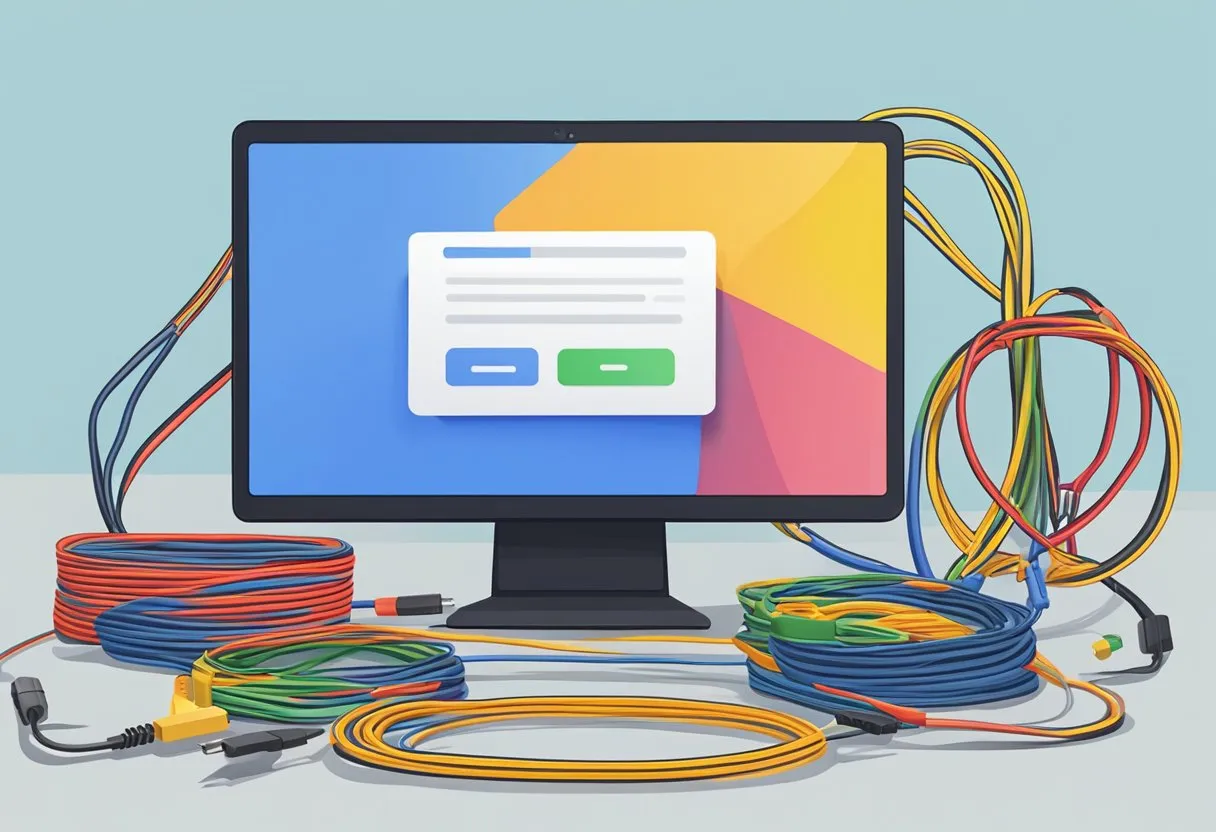
Google Ads disapprovals often stem from technical issues that violate platform policies. These problems can range from landing page errors to problematic ad copy and even malicious software on websites.
Landing Page and Final URL Issues
Landing page and final URL problems frequently trigger Google Ads disapprovals. Destination mismatches occur when the ad’s landing page differs from the final URL specified in the ad. This mismatch confuses users and violates Google’s policies.
Another common issue is non-functional destinations. If the landing page fails to load or returns errors, Google will disapprove the ad to protect user experience. Advertisers should regularly check their landing pages for broken links, server errors, or excessive load times.
Page content must also align with ad promises. Discrepancies between ad claims and landing page offerings can lead to disapprovals for misrepresentation.
Ad Copy and Creative Mistakes
Ad copy and creative elements often contain technical errors that trigger disapprovals. Redundancy in ad text is a frequent issue, where advertisers repeat the same words across headlines, descriptions, and extensions.
Improper punctuation or symbol usage can also lead to disapprovals. Advertisers should use commas, apostrophes, and other punctuation marks correctly and avoid excessive symbols.
Trademark violations in ad copy are another common problem. Using trademarked terms without permission can result in ad disapprovals and potential legal issues.
Malicious or Harmful Software on Your Site
The presence of malicious or harmful software on an advertiser’s website is a serious technical issue that leads to immediate ad disapprovals. Google scans linked websites for potential threats to protect users.
Malware, phishing attempts, or unwanted software on a site will trigger disapprovals. Advertisers should regularly scan their websites for security vulnerabilities and remove any detected threats promptly.
To address this issue, advertisers can use Google’s Security Issues report in Search Console to identify and resolve specific problems. Implementing strong security measures and keeping all software updated helps prevent future occurrences.
Repairing Disapproved Ads
Google Ads disapprovals due to inappropriate content can be resolved through careful adjustments to ad elements, targeting settings, and landing pages. Addressing these issues promptly helps maintain campaign performance and compliance with advertising policies.
Correcting Ad Text and Visual Elements
Start by reviewing ad copy for inappropriate content such as explicit language, violent themes, or misleading claims. Ensure headlines and descriptions are clear, accurate, and suitable for all audiences.
Check for spelling errors, typos, and grammar mistakes that could trigger disapprovals. Proofread carefully or use writing tools to catch these issues.
Examine ad visuals closely. Images and videos should be high-quality and relevant to the product or service. Remove any content that could be deemed offensive or inappropriate.
Consider A/B testing different ad variations to identify which elements resonate best with the audience while maintaining policy compliance.
Adjusting Keyword and Targeting Settings
Review keywords for potentially problematic terms. Remove or replace any that might be associated with inappropriate content or violate Google’s policies.
Refine targeting settings to ensure ads are shown to appropriate audiences. Age restrictions may be necessary for certain products or services.
Use negative keywords to prevent ads from appearing alongside unsuitable content. This helps maintain brand safety and reduces the risk of disapprovals.
Regularly monitor search term reports to identify any new keywords triggering ads in undesirable contexts. Add these as negative keywords or adjust targeting accordingly.
Resolving Landing Page and Final URL Errors
Ensure the landing page content aligns with ad copy and doesn’t contain inappropriate material. Remove any explicit, violent, or misleading content.
Check that the final URL is functional and leads to the correct page. Broken links or redirects can cause disapprovals.
Optimize landing page load times to improve user experience and reduce the risk of policy violations related to site performance.
Implement clear privacy policies and terms of service on landing pages. This transparency helps build trust with users and complies with advertising guidelines.
Regularly audit landing pages for compliance with Google’s policies, updating content as needed to maintain approval status.
Best Practices for Avoiding Future Disapprovals
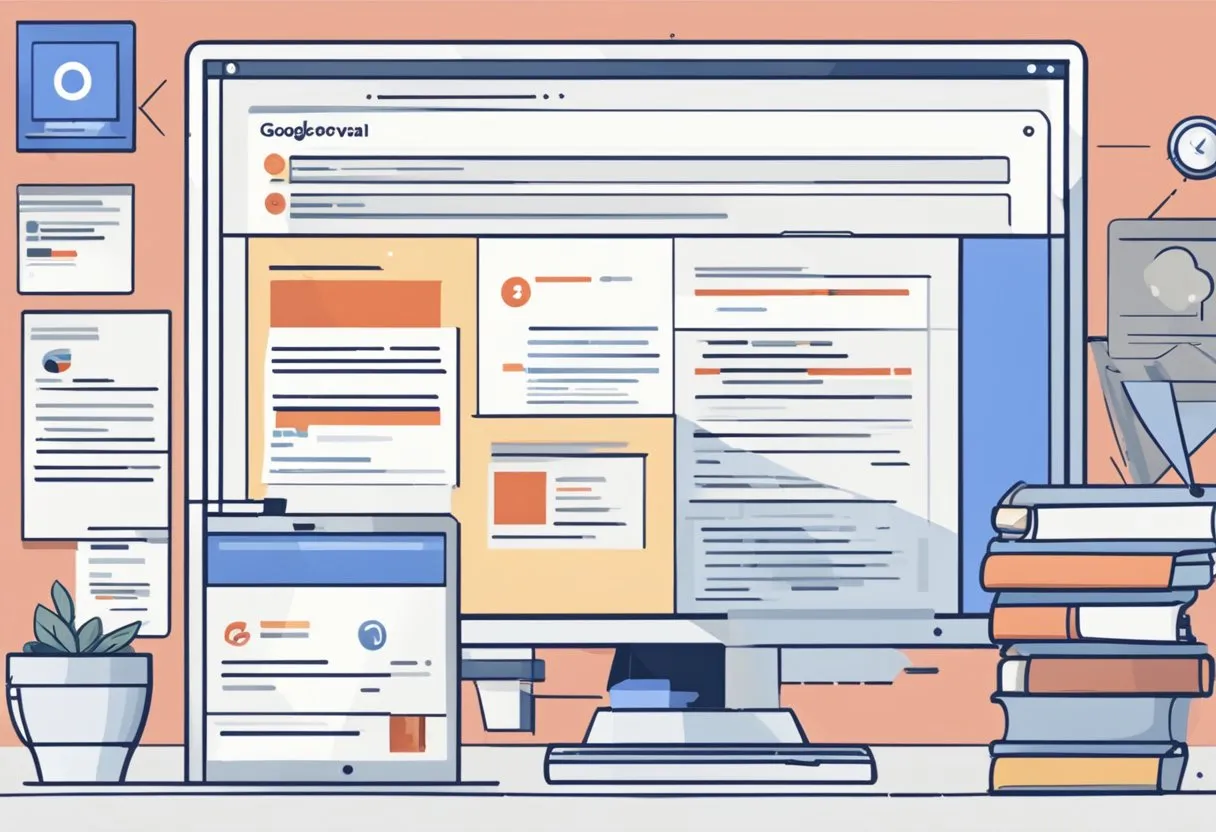
Implementing proactive strategies can significantly reduce the risk of Google Ads disapprovals. Focus on maintaining high-quality ads, staying informed about policy changes, and regularly reviewing your campaigns.
Importance of Ad and Landing Page Quality
High-quality ads and landing pages are crucial for avoiding disapprovals. Create clear, relevant ad copy that accurately represents your offering. Use proper grammar and punctuation in your ads.
Ensure your landing pages provide a positive user experience. Make them fast-loading, mobile-friendly, and easy to navigate. Include relevant, original content that matches your ad’s message.
Avoid using excessive pop-ups or intrusive interstitials. These can negatively impact user experience and lead to disapprovals.
Regularly test your ads and landing pages across different devices and browsers to ensure they function properly and provide a consistent experience.
Staying Updated with Google Ads Policies
Google Ads policies are subject to change. Stay informed about updates to avoid unintentional violations.
Subscribe to official Google Ads newsletters and follow their blog for policy announcements. Join relevant forums or communities to discuss policy changes with other advertisers.
Familiarize yourself with Google’s advertising standards and prohibited content guidelines. Pay special attention to policies regarding restricted content, such as healthcare, financial services, or gambling.
When in doubt about a policy, consult Google’s official documentation or reach out to their support team for clarification.
Periodic Review and Maintenance of Ads
Regular maintenance of your ad campaigns is essential for preventing disapprovals.
Set up a schedule to review your ads, keywords, and landing pages. Check for outdated information, broken links, or content that may have become non-compliant due to policy changes.
Monitor your ad quality scores and address any issues promptly. Low-quality ads are more likely to face scrutiny and potential disapproval.
Use Google Ads’ built-in tools to identify and fix potential policy violations. Regularly check the “Policy Manager” section in your account for any warnings or recommendations.
Consider using approved tracking templates to ensure your URLs comply with Google’s policies. This can help prevent disapprovals related to destination mismatches or prohibited redirects.
Submitting an Appeal for Incorrect Disapprovals

Sometimes Google Ads disapprovals can be mistaken. When advertisers believe their ads were incorrectly flagged, they can submit an appeal to rectify the situation.
Understanding the Appeal Process
The appeal process for Google Ads disapprovals is straightforward. Advertisers can initiate an appeal directly from their Google Ads account.
Navigate to the Tools icon, select Troubleshooting, then Policy manager. On the “Policy issues” tab, locate the disapproved ad and click Appeal.
Choose between “Dispute decision” if the disapproval seems wrong, or “Made changes to comply with policy” if modifications were made. Submit the appeal for review.
Google’s automated system will evaluate the appeal. This process typically takes a few business days, but can vary depending on the complexity of the issue.
Gathering Supporting Documentation
Before submitting an appeal, gather relevant documentation to strengthen your case. This may include:
- Screenshots of the ad in question
- Relevant website content
- Industry-specific regulations or guidelines
- Previous correspondence with Google Ads support
Organize these materials in a clear, easily digestible format. This preparation will help you craft a more compelling appeal and provide necessary context for the review team.
Remember to redact any sensitive information before submitting documents to Google.
Composing a Compelling Appeal Letter
A well-crafted appeal letter can significantly improve your chances of success. Start by clearly stating the disapproval reason and why you believe it’s incorrect.
Provide specific examples and evidence to support your claim. Reference Google’s advertising policies and explain how your ad complies with them.
Keep the tone professional and factual. Avoid emotional language or accusations of unfairness. Instead, focus on presenting a logical argument backed by evidence.
Include any changes made to address potential policy violations, even if you disagree with the initial disapproval. This demonstrates your commitment to compliance.
Be concise but thorough. Aim for clarity and precision in your explanations.
Ensuring Compliance with Technical Guidelines
Technical compliance is crucial for Google Ads. It involves optimizing website structure and ensuring accessibility across devices. Proper implementation of robots.txt files and redirects, along with mobile-friendly design, are key components.
Navigating robots.txt and Redirects
Robots.txt files control how search engines crawl websites. For Google Ads compliance, ensure the file doesn’t block important content or ad landing pages. Allow Googlebot access to all relevant areas.
Implement redirects correctly to maintain ad quality scores. Use 301 redirects for permanent moves and 302 for temporary ones. Avoid redirect chains that can slow page load times.
Check that all ad URLs resolve properly. Broken links or excessive redirects can lead to poor user experience and potential policy violations.
Optimizing for Mobile and User Accessibility
Mobile optimization is essential for Google Ads compliance. Ensure websites are responsive and load quickly on mobile devices. Use Google’s Mobile-Friendly Test tool to identify issues.
Implement accelerated mobile pages (AMP) where appropriate. These lightweight pages improve load times on mobile networks.
Focus on user accessibility. Use clear, legible fonts and maintain sufficient color contrast. Provide alternative text for images to assist screen readers.
Optimize forms for mobile input. Use appropriate input types (e.g., tel for phone numbers) and minimize required fields.
Handling Specific Content Violations
Google Ads enforces strict policies to maintain a safe advertising environment. Advertisers must navigate content restrictions carefully to avoid violations and disapprovals.
Dealing with Copyrighted and Trademarked Content
Trademarks in ad text can lead to disapprovals. To resolve this, remove or replace trademarked terms unless you have explicit permission. For copyrighted content, ensure you have the rights to use any images, text, or media in your ads.
Common errors include:
- Using brand names without authorization
- Copying competitor ad copy
- Utilizing copyrighted images without permission
To fix these issues:
- Review ad content for any protected terms
- Obtain written permission for trademark use
- Use royalty-free or original images
Addressing Language and Unsupported Claims
Ads must avoid inappropriate content and unsupported claims. Ensure your ad copy is factual and can be substantiated. Remove any exaggerated or false statements.
Language targeting is crucial. Ads should be in the same language as the landing page. Mismatched languages can result in disapprovals.
To improve compliance:
- Use clear, straightforward language
- Provide evidence for claims on landing pages
- Match ad language to targeted regions
Regularly review Google’s advertising policies to stay updated on content restrictions and best practices.
Formatting and Style Considerations for Ad Content
Proper formatting and style play a crucial role in creating effective Google Ads. Adhering to guidelines for capitalization, punctuation, and symbols helps ensure ad approval and improves overall ad quality.
Utilizing Proper Capitalization and Punctuation
Correct capitalization is essential for Google Ads. Capitalize the first letter of each word in headlines, except for articles, conjunctions, and prepositions. For description text, use sentence case, capitalizing only the first word and proper nouns.
Punctuation should be used sparingly and consistently. End sentences with a single period. Use commas to separate items in a list. Avoid overusing exclamation points, as this can trigger ad disapprovals.
Proper nouns, such as brand names or trademarked terms, should always be capitalized correctly. Sentence fragments are acceptable in ad copy but should be used judiciously to maintain clarity.
Avoiding Non-Standard Symbols and Excessive Repetition
Non-standard symbols and excessive repetition can lead to ad disapprovals. Stick to common punctuation marks like periods, commas, and question marks. Avoid using superscripts, emojis, or other special characters that may not display correctly across all devices.
Limit symbol usage to standard applications, such as currency symbols or copyright marks. Asterisks for star ratings are generally acceptable, but use them consistently.
Repetition of words, phrases, or punctuation can be seen as spammy. Avoid repeating the same word multiple times in succession. Use varied language to convey your message effectively.
Non-standard spacing, such as extra spaces between words or letters, is not allowed. Maintain consistent, single-space formatting throughout your ad copy.